Parking in Ventnor
All parking meters have transitioned to contactless ParkMobile. ParkMobile allows visitors and residents to conveniently pay for and extend time at parking spots right from their mobile phones. Residents and visitors can download the ParkMobile app or access it via web browser. ParkMobile accepts all major credit cards and ApplePay.
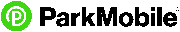
ParkMobile is available for both iPhone and Android devices, or can also be accessed on a mobile web browser via QR code or text message.

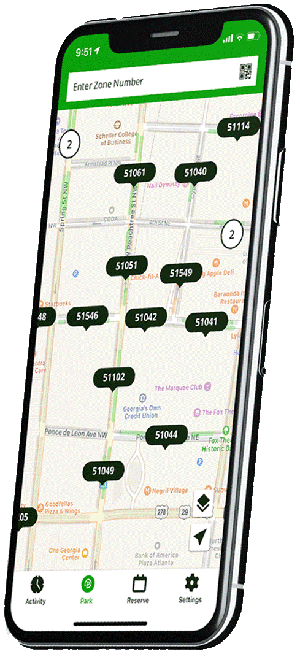
How it Works:
- Register at www.parkmobile.com, launch the mobile app on your Android, Windows or iPhone, or call the 1-800-280-4146 number posted on the meter. Registration will require a payment method to be stored such as: PayPal, Visa, MasterCard, Discover, American Express or ParkMobile Wallet.
- Park in any of our marked ParkMobile enabled meters as indicated with green ParkMobile stickers and signs.
- Enter the zone number indicated on the meter, and space number, if applicable.
- Input your vehicle information and license plate number. If you already added the information, ensure that you have selected the correct vehicle.
- Select the amount of time needed and press the "Start Parking" button to begin the session.
*Users can extend the time of the parking session on their mobile device, without having to go back to the meter.
For information on obtaining Parking Permits, click here.
